- 05 Sep 2009, 03:21
#13133

I have just added some face avatars
Here is how members can change their avatars
1. Click on the 'User Control Panel' link on the top left of the page (under Ask logo)
2. Click on the 'Profile' tab
3. Click on 'Edit Avatar'
4. Click on 'Display Gallery' (or input a link to an avatar from another site)
5. Choose from five folders: Ask, Eyes, Flowers, Faces, Misc
6. Select your choice of Avatar
7. Submit
Here are some examples:


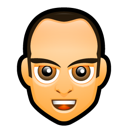



I have just added some face avatars
Here is how members can change their avatars
1. Click on the 'User Control Panel' link on the top left of the page (under Ask logo)
2. Click on the 'Profile' tab
3. Click on 'Edit Avatar'
4. Click on 'Display Gallery' (or input a link to an avatar from another site)
5. Choose from five folders: Ask, Eyes, Flowers, Faces, Misc
6. Select your choice of Avatar
7. Submit
Here are some examples:
 Watch 'The Mukhtar Narrative / Mukhtar Nama' on Ask - a series narrating Mukhtar al-Thaqafi's revenge for Karbala.
Watch 'The Mukhtar Narrative / Mukhtar Nama' on Ask - a series narrating Mukhtar al-Thaqafi's revenge for Karbala. Watch 'The life of the Father of Chemistry, Jabir ibn Hayyan'
Watch 'The life of the Father of Chemistry, Jabir ibn Hayyan'







 - By BatoolM
- By BatoolM